Closed: Captioning, Compliance, and the All-Online Transition
by Diane Klein and Brian Grewe, Jr.
So, how's that all-online transition going for you? If you're anything like the 500+ (750+ as of May 18) members of "Pandemic Pedagogy: Law in a Time of Coronavirus," a Facebook group I spun off of the enormous "Pandemic Pedagogy" group (23,000 teachers from K-12 on up), the answer is decidedly mixed. So I hate it to make it worse by talking about something else you're probably not doing - but should be: captioning your lectures. (Updated May 18, 2020 with a cute visual aid below.)
For many (maybe most) law professors, the all-online transition will consist primarily of sitting down at a computer screen to lecture (or try to lead a seminar discussion), instead of walking into a physical classroom full of students. Some matters formerly handled on paper (like in-class assessments) will occur electronically (if at all). Most of us have been using email, TWEN, and perhaps Google Docs already, so our classes have been technology-supported for some time. Some may have used Panopto videos (embedded in TWEN).
But in most cases, what we are transitioning to now is not really "online education." In fact, as Caprice Lawless (a Colorado adjunct and AAUP first vice-president) puts it on Academe, "What most of us are forced to do right now is teach stripped-down correspondence courses." And there is a "Grand Canyon-sized chasm between a slapped-together-at-the-last-minute correspondence course...and a true, rich, fantastically varied online course. To teach online properly is to make use of the many online tools, and to set up all those videos, discussion rooms, interactive assignments, and grading tools before the term begins. A great online course is going to be as rich and varied in its own particular way, as is a face-to-face course. It is utterly unlike classroom teaching." This is not intended as an insult to the early adopters or the born-again technology enthusiasts, who've gone all-in for Zoom and Moodle and Canvas and Blackboard and the rest. It's a recognition of the reality that many law professors will be struggling simply to deliver content in a timely, useful, and accessible form.
With that in mind, consider the primary medium that will be replacing the live face-to-face classroom: the videoconference or recorded video lecture. The medium by which your course content is now being primarily delivered (not exclusively - there are still reading assignments of course) is an internet video, viewed probably on a laptop or tablet, possibly on a monitor or larger screen, but maybe on a much smaller phone screen. And while "the medium is the message" is surely among the most shopworn of cliches (though it is also a book chapter well worth (re-)reading), in this case, the message ought not to be exclusion or inaccessibility.
And that means captions - or, more precisely, "closed captions." "Closed captions" are not the same as subtitles. As a motion picture industry source explains, "Essentially, subtitles assume an audience can hear the audio, but need the dialogue provided in text form as well. Meanwhile, closed captioning assumes an audience cannot hear the audio and needs a text description of what they would otherwise be hearing." ("Open captions," in case you're wondering, are "an integral part of a transmission than cannot be turned off by the viewer.")
Why closed-caption your lectures? First off, failure to provide captioned videos may put your university out of compliance with the Americans with Disabilities Act, Sections 504 and 508 of the Rehabilitation Act, and other state or local law aimed at ensuring equal educational opportunity and access for students with disabilities. The Department of Education instructs us that a college or university "is required to provide appropriate academic adjustments as necessary to ensure that it does not discriminate on the basis of disability." According to the DOE, "Academic adjustments may include auxiliary aids and services, as well as modifications to academic requirements as necessary to ensure equal educational opportunity. Examples of adjustments are:...providing note takers, recording devices, sign language interpreters...and equipping school computers with screen-reading, voice recognition, or other adaptive software or hardware" (emphasis added). This guidance was written for students physically present on campus, and obviously doesn't contemplate the sudden transition we are now undergoing. You may or may not know whether your school is generally in compliance with these guidelines for students on campus, but even if they are, some of what may have existed at school will not exist at home for students. The requirement to provide "appropriate academic adjustments," however, endures.
Although the obligation rests upon the university, not upon individual faculty members personally, I am yet to hear of a single administration meaningfully addressing this while ordering the all-online transition. It is as if it hasn't (yet) occurred to them that their obligation to accommodate students (and disabled faculty as well, under the ADA), has not disappeared just because of the coronavirus/COVID-19 crisis. While having to hold classes in an unconventional way for a week or two might not trigger serious compliance concerns, shifting midsemester, and for the rest of the semester, surely does. Faculty members may need to demand, on behalf of their students and in defense of principles of equity and inclusion, that universities devote sufficient resources to these accessibility issues.
In addition, just as has been learned in the UDL (Universal Design for Learning) context, more accessible content turns out to be better for everyone. A British survey found that fully 80% of the users of closed-captions on television were not people who identified as having hearing loss. Some of the benefits identified for any viewer, and of relevance to law students, include the following:
Those who know, recommend captioning for these and other pedagogical reasons. To begin to understand this issue as the professionals do, one of the best resources is the latest version of the Web Content Accessibility Guidelines, created by the Web Accessibility Initiative. If you're anything like me, you'll be embarrassed at how little you know about these issues and challenges - not just captions (live or prerecorded) - but color-contrast, images of text (law prof PowerPoints, anyone?) - and much, much more. One of the most heartening things about the WCAG guidelines is that they are articulated as "success criteria," rather than in the prohibitory form more familiar to lawyers. They tell us what we should be aspiring to, as educators who care about inclusion, in an encouraging way - even if the standards they set far exceed where we are now.
Now to the brass tacks. If you are teaching asynchronously, you are recording lectures already. If you are teaching synchronously (for example, on Zoom or WebEx), start recording your classes. If there are privacy issues around recording what your students say, you still need to be recording yourself.
Now, for the "how" of captioning - which, fortunately, might be easier than you think. The good news is that YouTube has a free auto-generated closed captioning feature. (Some paid institutional subscriptions to Canvas also include this.) You can turn it on by clicking on the "cc" in the lower right frame of any YouTube video. Prof. Grewe estimates that it is about 90-95% accurate on most videos, and even better for videos made with a single speaker and good audio quality. (Screencast-o-matic.com gets similar positive reviews, even for technical language.) (We'll get to the intellectual property dimensions of this changed method of course delivery in the weeks to come.) (Zoom has no such feature - either you have to type along yourself (!) or integrate a third-party service ($).
The less good news is that the closed captions for YouTube can take up to a day to populate and are not currently available for live streaming events. It does not add punctuation, identify different speakers, or account for non-speech sounds. (Same for Zoom.) Punctuation is essential for comprehension, as shown by grammar pop culture hits like "Eats, Shoots and Leaves," and as we all know from grading papers. And more significantly, auto-generated captioning is not sufficient for the purposes outlined above, especially including the proper use (and spelling) of legal terminology.
Even after auto-generated captions are added, a human being must edit those captions.
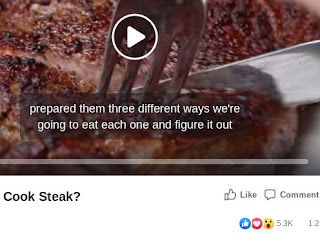
If you don't think it makes a difference, take a look above. Or try going to YouTube and turning on the closed-captioning feature. Read those captions (if you can) and weep. To see the difference, you can search YouTube for human-captioned videos by entering "[search term(s)] + ,CC" - and YouTube will return only videos that are human-captioned. Now you will be reading something genuinely intelligible, and appropriate for a law student's use.
How do you get there? You could of course do it yourself, the same way you Bluebook your own footnotes. Alternatively, this is a perfect job for a teaching/research assistant, especially if you have one who has already been attending the class. They can sit in (or review the class) and take careful notes; they are already familiar with the legal terminology; and they have the Syllabus and casebook so they have access to the proper spelling of case names. This will take some time, and it will cost your institution some money: Dr. Grewe estimates that a novice will take about ten minutes per minute captioned, but a more experienced and skilled captioner can bring this down to four minutes or less. (You can also hire an outside company like Rev.com or 3playmedia.com to caption video.) This is time and money well spent at the institutional level, now more than ever, and no faculty member should be shy about advocating for it.
I began by saying captioning your videos is yet another thing that you need to do. The truth is that the compliance issues are less than completely clear, and may depend very much on your institution and your students. But the pedagogical and equity value of captioning your videos makes it the right thing to do. Start now.
Guest blogger Brian Grewe, Jr., M.A. (critical disability pedagogy), Ph.D. (communication studies), is a visiting teaching assistant professor at the University of Denver. His work centers around disability, pedagogy, and communication ethics.
So, how's that all-online transition going for you? If you're anything like the 500+ (750+ as of May 18) members of "Pandemic Pedagogy: Law in a Time of Coronavirus," a Facebook group I spun off of the enormous "Pandemic Pedagogy" group (23,000 teachers from K-12 on up), the answer is decidedly mixed. So I hate it to make it worse by talking about something else you're probably not doing - but should be: captioning your lectures. (Updated May 18, 2020 with a cute visual aid below.)
For many (maybe most) law professors, the all-online transition will consist primarily of sitting down at a computer screen to lecture (or try to lead a seminar discussion), instead of walking into a physical classroom full of students. Some matters formerly handled on paper (like in-class assessments) will occur electronically (if at all). Most of us have been using email, TWEN, and perhaps Google Docs already, so our classes have been technology-supported for some time. Some may have used Panopto videos (embedded in TWEN).
But in most cases, what we are transitioning to now is not really "online education." In fact, as Caprice Lawless (a Colorado adjunct and AAUP first vice-president) puts it on Academe, "What most of us are forced to do right now is teach stripped-down correspondence courses." And there is a "Grand Canyon-sized chasm between a slapped-together-at-the-last-minute correspondence course...and a true, rich, fantastically varied online course. To teach online properly is to make use of the many online tools, and to set up all those videos, discussion rooms, interactive assignments, and grading tools before the term begins. A great online course is going to be as rich and varied in its own particular way, as is a face-to-face course. It is utterly unlike classroom teaching." This is not intended as an insult to the early adopters or the born-again technology enthusiasts, who've gone all-in for Zoom and Moodle and Canvas and Blackboard and the rest. It's a recognition of the reality that many law professors will be struggling simply to deliver content in a timely, useful, and accessible form.
With that in mind, consider the primary medium that will be replacing the live face-to-face classroom: the videoconference or recorded video lecture. The medium by which your course content is now being primarily delivered (not exclusively - there are still reading assignments of course) is an internet video, viewed probably on a laptop or tablet, possibly on a monitor or larger screen, but maybe on a much smaller phone screen. And while "the medium is the message" is surely among the most shopworn of cliches (though it is also a book chapter well worth (re-)reading), in this case, the message ought not to be exclusion or inaccessibility.
And that means captions - or, more precisely, "closed captions." "Closed captions" are not the same as subtitles. As a motion picture industry source explains, "Essentially, subtitles assume an audience can hear the audio, but need the dialogue provided in text form as well. Meanwhile, closed captioning assumes an audience cannot hear the audio and needs a text description of what they would otherwise be hearing." ("Open captions," in case you're wondering, are "an integral part of a transmission than cannot be turned off by the viewer.")
Why closed-caption your lectures? First off, failure to provide captioned videos may put your university out of compliance with the Americans with Disabilities Act, Sections 504 and 508 of the Rehabilitation Act, and other state or local law aimed at ensuring equal educational opportunity and access for students with disabilities. The Department of Education instructs us that a college or university "is required to provide appropriate academic adjustments as necessary to ensure that it does not discriminate on the basis of disability." According to the DOE, "Academic adjustments may include auxiliary aids and services, as well as modifications to academic requirements as necessary to ensure equal educational opportunity. Examples of adjustments are:...providing note takers, recording devices, sign language interpreters...and equipping school computers with screen-reading, voice recognition, or other adaptive software or hardware" (emphasis added). This guidance was written for students physically present on campus, and obviously doesn't contemplate the sudden transition we are now undergoing. You may or may not know whether your school is generally in compliance with these guidelines for students on campus, but even if they are, some of what may have existed at school will not exist at home for students. The requirement to provide "appropriate academic adjustments," however, endures.
Although the obligation rests upon the university, not upon individual faculty members personally, I am yet to hear of a single administration meaningfully addressing this while ordering the all-online transition. It is as if it hasn't (yet) occurred to them that their obligation to accommodate students (and disabled faculty as well, under the ADA), has not disappeared just because of the coronavirus/COVID-19 crisis. While having to hold classes in an unconventional way for a week or two might not trigger serious compliance concerns, shifting midsemester, and for the rest of the semester, surely does. Faculty members may need to demand, on behalf of their students and in defense of principles of equity and inclusion, that universities devote sufficient resources to these accessibility issues.
In addition, just as has been learned in the UDL (Universal Design for Learning) context, more accessible content turns out to be better for everyone. A British survey found that fully 80% of the users of closed-captions on television were not people who identified as having hearing loss. Some of the benefits identified for any viewer, and of relevance to law students, include the following:
- Those for whom English is a second language see words spelled out
- If the speaker talks quickly, has an accent unfamiliar to the viewer, or mumbles, captions provide clarity
- Technical (including) legal terms are fully and properly spelled out and used in context
- Closed captions are helpful for maintaining concentration, which is also beneficial to those with learning disabilities, attention deficits, or autism-spectrum conditions
- Ability to watch videos in sound-sensitive environments, like offices, libraries, and homes where others are present, is enhanced by captions
Those who know, recommend captioning for these and other pedagogical reasons. To begin to understand this issue as the professionals do, one of the best resources is the latest version of the Web Content Accessibility Guidelines, created by the Web Accessibility Initiative. If you're anything like me, you'll be embarrassed at how little you know about these issues and challenges - not just captions (live or prerecorded) - but color-contrast, images of text (law prof PowerPoints, anyone?) - and much, much more. One of the most heartening things about the WCAG guidelines is that they are articulated as "success criteria," rather than in the prohibitory form more familiar to lawyers. They tell us what we should be aspiring to, as educators who care about inclusion, in an encouraging way - even if the standards they set far exceed where we are now.
Now to the brass tacks. If you are teaching asynchronously, you are recording lectures already. If you are teaching synchronously (for example, on Zoom or WebEx), start recording your classes. If there are privacy issues around recording what your students say, you still need to be recording yourself.
Now, for the "how" of captioning - which, fortunately, might be easier than you think. The good news is that YouTube has a free auto-generated closed captioning feature. (Some paid institutional subscriptions to Canvas also include this.) You can turn it on by clicking on the "cc" in the lower right frame of any YouTube video. Prof. Grewe estimates that it is about 90-95% accurate on most videos, and even better for videos made with a single speaker and good audio quality. (Screencast-o-matic.com gets similar positive reviews, even for technical language.) (We'll get to the intellectual property dimensions of this changed method of course delivery in the weeks to come.) (Zoom has no such feature - either you have to type along yourself (!) or integrate a third-party service ($).
The less good news is that the closed captions for YouTube can take up to a day to populate and are not currently available for live streaming events. It does not add punctuation, identify different speakers, or account for non-speech sounds. (Same for Zoom.) Punctuation is essential for comprehension, as shown by grammar pop culture hits like "Eats, Shoots and Leaves," and as we all know from grading papers. And more significantly, auto-generated captioning is not sufficient for the purposes outlined above, especially including the proper use (and spelling) of legal terminology.
Even after auto-generated captions are added, a human being must edit those captions.
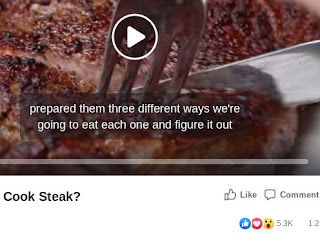
If you don't think it makes a difference, take a look above. Or try going to YouTube and turning on the closed-captioning feature. Read those captions (if you can) and weep. To see the difference, you can search YouTube for human-captioned videos by entering "[search term(s)] + ,CC" - and YouTube will return only videos that are human-captioned. Now you will be reading something genuinely intelligible, and appropriate for a law student's use.
How do you get there? You could of course do it yourself, the same way you Bluebook your own footnotes. Alternatively, this is a perfect job for a teaching/research assistant, especially if you have one who has already been attending the class. They can sit in (or review the class) and take careful notes; they are already familiar with the legal terminology; and they have the Syllabus and casebook so they have access to the proper spelling of case names. This will take some time, and it will cost your institution some money: Dr. Grewe estimates that a novice will take about ten minutes per minute captioned, but a more experienced and skilled captioner can bring this down to four minutes or less. (You can also hire an outside company like Rev.com or 3playmedia.com to caption video.) This is time and money well spent at the institutional level, now more than ever, and no faculty member should be shy about advocating for it.
I began by saying captioning your videos is yet another thing that you need to do. The truth is that the compliance issues are less than completely clear, and may depend very much on your institution and your students. But the pedagogical and equity value of captioning your videos makes it the right thing to do. Start now.
Guest blogger Brian Grewe, Jr., M.A. (critical disability pedagogy), Ph.D. (communication studies), is a visiting teaching assistant professor at the University of Denver. His work centers around disability, pedagogy, and communication ethics.
